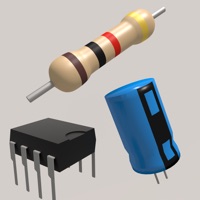
Electronics Toolkit Pro 은 ₩2,500 Education 앱으로 Davey Hollenberg 에서 개발했습니다. 7 년 전 출시되었으며 4+ 연령에만 적합하며 파일 크기는 13.55 MB. Features: Calculators: • Resistor color codes - calculate the resistance of resistors by selecting the colors of the bands • SMD resistor codes - calculate the resistance of SMD resistors by entering the number • LED resistor calculator - calculate the needed resistance to connect en LED to a power source • Parallel resistors - calculate the resistance of resistors in parallel • Voltage divider - calculate the output voltage of a voltage divider • Series resistors - calculate the resistance of resistors in series • Ohm's law - calculate the voltage, current of resistance by entering the other two • Capacitance calculator - calculate the capacitance, voltage or charge by entering the other two • Battery discharge - calculate the time it takes to discharge a battery • Inductor color codes - calculate the inductance of inductors by selecting the colors of the bands • Parallel capacitors - calculate the capacitance of capacitors in parallel • Series capacitors - calculate the capacitance of capacitors in series • Unit converter - unit converter for length, temperature, area, volume, weight, time, angle, power and base • Op-amp calculator - calculate the output voltage of non-inverting, inverting, summing and differential opamps • Wheatstone bridge - calculate the resistance of one resistor in a balanced bridge or calculate the output voltage • Inductor codes - calculate the inductance of inductors by entering the number • Capacitor codes - calculate the capacitance of capacitors by entering the number • DAC and ADC calculator - calculate the output of digital-analog and analog-digital converters • Wavelength frequency calculator - calculate the frequency or wavelength of a wave • SI prefixes - convert numbers with SI prefixes • Capacitor energy - calculate the energy in an capacitor • Slew rate calculator - calculate the slew rate • Star delta transformation - calculate the resistors in a star delta transformation • Zener calculator - calculate the resistance of the resistor and voltage of the zener • Air core inductor calculator - calculate the inductance and wire length of an air core inductor • 555 timer calculator - calculate the frequency, period, duty cycle, high time and low time of a popular 555 timer circuit • Plate capacitor calculator - calculate the capacity of a plate capacitor • Resistance to color code calculator - calculate the colors on the resistor by entering the resistance • LM317 - calculate the output voltage of an LM317 • Low pass filters • Wire resistance - calculate the resistance of electrical wire • RMS voltage • Decibel calculator •Reactance Tables: • Logic gates - truth table of the 7 logic gates with interactive buttons • 7-segment display - interactive display that you can change by clicking on one of the segments or by clicking on a button to show a hexadecimal character • ASCII - decimal, hexadecimal, binary, octal and char ASCII table • Resistivity - table with the resistivity of common metals at 293K • Arduino pinout • Pinout diagrams of 4000 and 7400 series ICs Other: • Bluetooth - connect to a bluetooth module like the HC-05 to talk with an arduino or other microcontroller with the terminal, button and slider modes. 현재 버전은 v1.0 이며 0 사용자 이상의 0/5 점을 받았습니다.
PC에서 Electronics Toolkit Pro 용 호환 APK 다운로드
| 다운로드 | 개발자 | 평점 | 점수 | 현재 버전 | 성인 랭킹 |
|---|---|---|---|---|---|
| ↓ PC용 APK 다운로드 | Davey Hollenberg | 0 | 0 | 1.0 | 4+ |
아래 에뮬레이터 중 하나를 다운로드하십시오.
옵션 "B"는 인기에 따라 권장됩니다. 문제가 발생하면 Google 또는 Naver.com에서 좋은 해결책을 찾을 수 있습니다.보너스 : Android 및 iOS 용 다운로드
Apple Macintosh에서 Electronics Toolkit Pro 다운로드
| 다운로드 | 개발자 | 점수 | 현재 버전 | 성인 랭킹 |
|---|---|---|---|---|
| ₩2,500 - Mac 에서 다운로드 | Davey Hollenberg | 0 |
1.0 | 4+ |