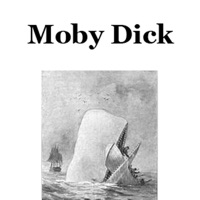
Moby Dick! 는 무엇입니까? 이 리더는 자동 스크롤러 기술을 갖추어 더욱 편안하고 즐거운 독서 경험을 제공합니다. 모비 딕은 1851년 미국 작가 허먼 멜빌이 처음 출판한 소설입니다. 이 소설은 방랑하는 선원 이스마엘과 그가 탑승한 고래선 페쿠드의 항해를 다룹니다. 이스마엘은 곧 아합 선장이 추구하는 특정 고래, 모비 딕을 알게 되는데, 이는 거대하고 사나운 백색 흰고래입니다. 모비 딕을 알고 있는 고래선은 적고, 그 중에서도 그를 만난 선원은 더욱 적습니다. 이전에 만난 모비 딕은 아합의 보트를 파괴하고 그의 다리를 물어뜯었습니다. 아합은 복수하기 위해 이번 항해에서 모비 딕을 찾아나서는데... 멜빌은 모비 딕에서 언어, 상징, 은유 등을 사용하여 다양한 복잡한 주제를 탐구합니다. 주인공의 여정을 통해 계급과 사회적 지위, 선과 악, 신의 존재 등이 모두 검토되며, 이스마엘은 자신의 개인적인 신념과 우주에서의 자신의 위치에 대해 추측합니다. 해변에서의 생활을 포함한 선원의 삶에 대한 서술과 함께, 셰익스피어의 문학 기법인 무대 지시, 연장된 독백, 곁다리 등이 이야기에 엮여 있습니다. 미국 로맨티시즘의 전형으로 여겨지는 모비 딕은 1851년 10월 18일 리처드 벤틀리에 의해 출판된 세 권의 다듬어진 판과, 몇 주 후 뉴
1. Often considered the embodiment of American Romanticism, Moby-Dick was first published by Richard Bentley in London on October 18, 1851 in an expurgated three-volume edition titled The Whale, and weeks later as a single volume, by New York City publisher Harper and Brothers as Moby-Dick; or, The Whale on November 14, 1851.
2. Ishmael soon learns that Ahab seeks one specific whale, Moby Dick, a white sperm whale of tremendous size and ferocity.
3. Although the book initially received mixed reviews, Moby-Dick is now considered one of the greatest novels in the English language and has secured Melville's place among America's greatest writers.
4. Moby-Dick is a novel first published in 1851 by American author Herman Melville.
5. Through the main character's journey, the concepts of class and social status, good and evil, and the existence of gods are all examined as Ishmael speculates upon his personal beliefs and his place in the universe.
6. The story tells the adventures of the wandering sailor Ishmael and his voyage on the whaleship Pequod, commanded by Captain Ahab.
7. The first line of Chapter One—"Call me Ishmael."—is one of the most famous opening lines in American literature.
8. In Moby-Dick, Melville employs stylized language, symbolism, and metaphor to explore numerous complex themes.
9. The narrator's reflections, along with his descriptions of a sailor's life aboard a whaling ship, are woven into the narrative along with Shakespearean literary devices such as stage directions, extended soliloquies and asides.
10. In a previous encounter, the whale destroyed Ahab's boat and bit off his leg.
11. This reader is equipped with auto-scroller technology to make for a more relaxing and enjoyable reading experience.
12. Moby Dick! 은 무료 Book 앱으로 Qualex Consulting Services, Inc 에서 개발했습니다. 9 년 전 출시되었으며 12+ 연령에만 적합하며 파일 크기는 5.83 MB.
13. 현재 버전은 v2.2 이며 2 사람들 이상의 3/5 점을 받았습니다.
PC에서 Moby Dick! 용 호환 APK 다운로드
| 다운로드 | 개발자 | 평점 | 점수 | 현재 버전 | 성인 랭킹 |
|---|---|---|---|---|---|
| ↓ PC용 APK 다운로드 | Qualex Consulting Services, Inc | 2 | 3 | 2.2 | 12+ |
아래 에뮬레이터 중 하나를 다운로드하십시오.
옵션 "B"는 인기에 따라 권장됩니다. 문제가 발생하면 Google 또는 Naver.com에서 좋은 해결책을 찾을 수 있습니다.보너스 : Android 및 iOS 용 다운로드
Apple Macintosh에서 Moby Dick! 다운로드
| 다운로드 | 개발자 | 점수 | 현재 버전 | 성인 랭킹 |
|---|---|---|---|---|
| 무료 - Mac 에서 다운로드 | Qualex Consulting Services, Inc | 3 |
2.2 | 12+ |
특징:
- 자동 스크롤러 기술을 사용하여 더 편안하고 즐거운 독서 경험을 제공합니다.
- 이 소설은 1851년 미국 작가 허먼 멜빌이 처음 출판한 것으로, 배낭 여행자 이쉬마엘과 그가 탑승한 고래선 페쿠드의 모험을 다룹니다.
- 이 소설에서는 복잡한 주제들을 다루기 위해 언어, 상징, 비유 등의 문학 기술을 사용합니다.
- 이쉬마엘의 여정을 통해 계급과 사회적 지위, 선과 악, 신의 존재 등의 개념이 검토됩니다.
- 이야기 속에서 이쉬마엘의 생각과 선원들의 일상이 서술되며, 셰익스피어의 문학 기술인 무대 지시, 연장된 독백, 곁침 등이 사용됩니다.
- 처음에는 평가가 분분했지만, 이제는 영어권에서 가장 위대한 소설 중 하나로 여겨지며, 멜빌은 미국 최고의 작가 중 하나로 자리 잡았습니다.