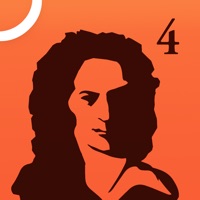
Vivaldi’s Four Seasons 는 무엇입니까? 이 앱은 놀라운 디테일과 통찰력, 놀라운 두 가지 공연으로 유명한 작품을 살아있게 만들어줍니다. 이 앱은 트레버 핀농크(Trevor Pinnock)의 Vivaldi의 오리지널 버전과 막스 리히터(Max Richter)의 혁신적인 Recomposed, 그리고 다양한 텍스트, 오디오 및 비디오 코멘터리로 Vivaldi의 걸작의 이야기를 전합니다. ‘이것은 정말 놀라운 것입니다... 개별 악기를 솔로로 들을 수 있고, 다른 카메라 각도를 볼 수 있으며, 악보를 볼 수 있고, 백업 악기가 무엇을 하는지 들을 수 있습니다. 이것은 정말 미친 것입니다!’ - 막스 리히터(The Guardian 인터뷰 중) Vivaldi의 Four Seasons 앱의 특징은 다음과 같습니다: • 두 가지 인기 있는 공연: 트레버 핀농크와 The English Concert가 연주한 오리지널 버전과 Daniel Hope, Max Richter 및 l'arte del mondo 앙상블이 연주한 Recomposed를 CD 품질로 들을 수 있습니다. • 몰입형 재생 경험: 공연을 시청하면서 동기화된 악보와 BeatMap을 함께 볼 수 있으며, 공연을 들으면서 아름다운 색상 시각화를 즐길 수 있습니다. • 혁신적인 시각화: 앱 Beethoven's 9th Symphony와 The Orchestra에서 볼 수 있는 BeatMap을 발견해보세요. 이것은 오케스트라의 다른 섹션들이 음악과 함께 펄스를 내는 혁신적인 시각화입니다. • 아름다운 멀티 카메라 비디오: Daniel Hope와 Max Richter가 Recomposed를 연주하는 세 가지 동시 비디오 관점을 전환할 수 있습니다. • 각 악기
1. • Two Acclaimed Performances: Listen to all four concertos of the Four Seasons and Recomposed in CD quality; the original performed by Trevor Pinnock and The English Concert, and Recomposed by Daniel Hope, Max Richter and the ensemble l’arte del mondo.
2. • The Story of The Four Seasons: In this content-packed, interactive and multimedia section, read, listen and watch expert background commentary and audio on Vivaldi, his life, his composition of The Four Seasons and how Max Richter Recomposed it.
3. This app tells the story of Vivaldi’s masterpiece with Trevor Pinnock’s cult rendition of Vivaldi’s original, Max Richter’s groundbreaking Recomposed and a wealth of text, audio and video commentary.
4. • Innovative Visualisations: Discover the acclaimed BeatMap, as seen in the apps Beethoven’s 9th Symphony and The Orchestra – a groundbreaking visualisation of the performances that shows different sections of the orchestra pulse in time with the music.
5. • Solo Each Instrument: With the touch of a finger, isolate an individual section in the BeatMap of Max Richter’s ensemble, and listen to that instrument playing above the rest of the orchestra.
6. • An Immersive Playback Experience: Watch the performances with synchronised score and BeatMap, accompanied by a beautiful visualisation of colours as you listen through the performances.
7. • Beautiful Multi-Camera Video: Switch between three simultaneous video perspectives of Daniel Hope and Max Richter performing Recomposed.
8. The world-famous piece comes to life with incredible detail, insight and two amazing performances.
9. Vivaldi’s Four Seasons 은 ₩12,000 Music 앱으로 Amphio Limited 에서 개발했습니다. 7 년 전 출시되었으며 4+ 연령에만 적합하며 파일 크기는 1.80 GB.
10. 현재 버전은 v1.0.8 이며 2 사람들 이상의 5/5 점을 받았습니다.
PC에서 Vivaldi’s Four Seasons 용 호환 APK 다운로드
| 다운로드 | 개발자 | 평점 | 점수 | 현재 버전 | 성인 랭킹 |
|---|---|---|---|---|---|
| ↓ PC용 APK 다운로드 | Amphio Limited | 2 | 5 | 1.0.8 | 4+ |
아래 에뮬레이터 중 하나를 다운로드하십시오.
옵션 "B"는 인기에 따라 권장됩니다. 문제가 발생하면 Google 또는 Naver.com에서 좋은 해결책을 찾을 수 있습니다.보너스 : Android 및 iOS 용 다운로드
Apple Macintosh에서 Vivaldi’s Four Seasons 다운로드
| 다운로드 | 개발자 | 점수 | 현재 버전 | 성인 랭킹 |
|---|---|---|---|---|
| ₩12,000 - Mac 에서 다운로드 | Amphio Limited | 5 |
1.0.8 | 4+ |
Vivaldi’s Four Seasons App Features:
- Two acclaimed performances: original by Trevor Pinnock and The English Concert, and Recomposed by Daniel Hope, Max Richter, and the ensemble l’arte del mondo.
- Immersive playback experience with synchronised score and BeatMap, accompanied by a beautiful visualisation of colours.
- Innovative visualisations with the acclaimed BeatMap, showing different sections of the orchestra pulse in time with the music.
- Beautiful multi-camera video with three simultaneous perspectives of Daniel Hope and Max Richter performing Recomposed.
- Solo each instrument with the touch of a finger and isolate an individual section in the BeatMap of Max Richter’s ensemble.
- The story of The Four Seasons with expert background commentary and audio on Vivaldi, his life, his composition of The Four Seasons, and how Max Richter Recomposed it.