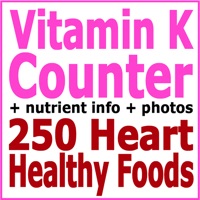
1. Plants that can be included as one of the 30 different types of plant per week for a healthy gut microbiome and contain less than 15μg of vitamin K per serving are in green type (with a green leaf icon used to indicate a plant in the food popup).
2. Tap on the food name to find out more about the food including the serving size and see icons: a green leaf icon indicates that the food is a plant and can be included as one of the 30 different types of plant per week recommended by experts for a healthy gut microbiome; a red warning triangle icon indicates that the food is ultra-processed (see below); a gold microbe icon indicates that the food is a probiotic.
3. Fermented foods that contain beneficial live microbes to become part of the gut microbiome (probiotics) and contain less than 15μg of vitamin K per serving are in gold type with a gold microbe icon in the food popup.
4. All food and beverage popups indicate whether the item is a plant, good prebiotic, probiotic or ultra-processed food (UPF) to inform a healthy diet and whether they are high or low FODMAP per serving where data are available to support people with irritable bowel syndrome.
5. Set your target daily vitamin K intake based on guidance provided in the app and your preferences for weights of food (g or oz) and display of vitamin K content in foods and beverages (ie, micrograms or %target/serving, micrograms/100g or micrograms/1oz, or %target/100g or %target/1oz).
6. Record food and beverage consumption using dictation, search, or by favoriting foods, and using the serving sizes provided, which can be changed at any time.
7. All high-vitamin K foods (ie, contain more than 15 micrograms(μg) of vitamin K per serving) appear in purple type.
8. The app can also be used to maintain a consistent intake of vitamin K as advised by your healthcare provider if you’re on an anticoagulant such as warfarin (Coumadin®) that acts by lowering the activity of vitamin K to avoid fluctuations in warfarin activity, which can lead to bleeding (too much activity) or thrombosis (too little activity).
9. Use this app to ensure an adequate intake of vitamin K for healthy bone (to prevent osteoporosis) and blood clotting and to prevent infections and inflammatory & autoimmune disorders.
10. Add your own foods and recipes and change serving sizes to personalize the app's 400-item database for you.
11. Monitor daily and long-term progress, export data to share with healthcare providers, synchronize data with other First Line Medical Communications Ltd nutrient counter apps, and share data with Apple's HealthKit.
12. Vitamin K Counter & Tracker 은 ₩2,500 Health & Fitness 앱으로 First Line Medical Communications Ltd 에서 개발했습니다. 7 개월 전 출시되었으며 4+ 연령에만 적합하며 파일 크기는 84.84 MB.
13. 현재 버전은 v2.12.10 이며 0 사용자 이상의 0/5 점을 받았습니다.
PC에서 Vitamin K Counter & Tracker 용 호환 APK 다운로드
| 다운로드 | 개발자 | 평점 | 점수 | 현재 버전 | 성인 랭킹 |
|---|---|---|---|---|---|
| ↓ PC용 APK 다운로드 | First Line Medical Communications Ltd | 0 | 0 | 2.12.10 | 4+ |
호환되는 PC 앱 또는 대안 확인
| 소프트웨어 | 다운로드 | 평점 | 개발자 |
|---|---|---|---|
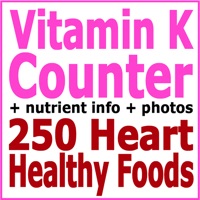 Vitamin K Counter & Tracker Vitamin K Counter & Tracker |
PC 앱 받기 | 0/5 0 리뷰 0 |
First Line Medical Communications Ltd |
아래 에뮬레이터 중 하나를 다운로드하십시오.
옵션 "B"는 인기에 따라 권장됩니다. 문제가 발생하면 Google 또는 Naver.com에서 좋은 해결책을 찾을 수 있습니다.보너스 : Android 및 iOS 용 다운로드
Apple Macintosh에서 Vitamin K Counter & Tracker 다운로드
| 다운로드 | 개발자 | 점수 | 현재 버전 | 성인 랭킹 |
|---|---|---|---|---|
| ₩2,500 - Mac 에서 다운로드 | First Line Medical Communications Ltd | 0 |
2.12.10 | 4+ |